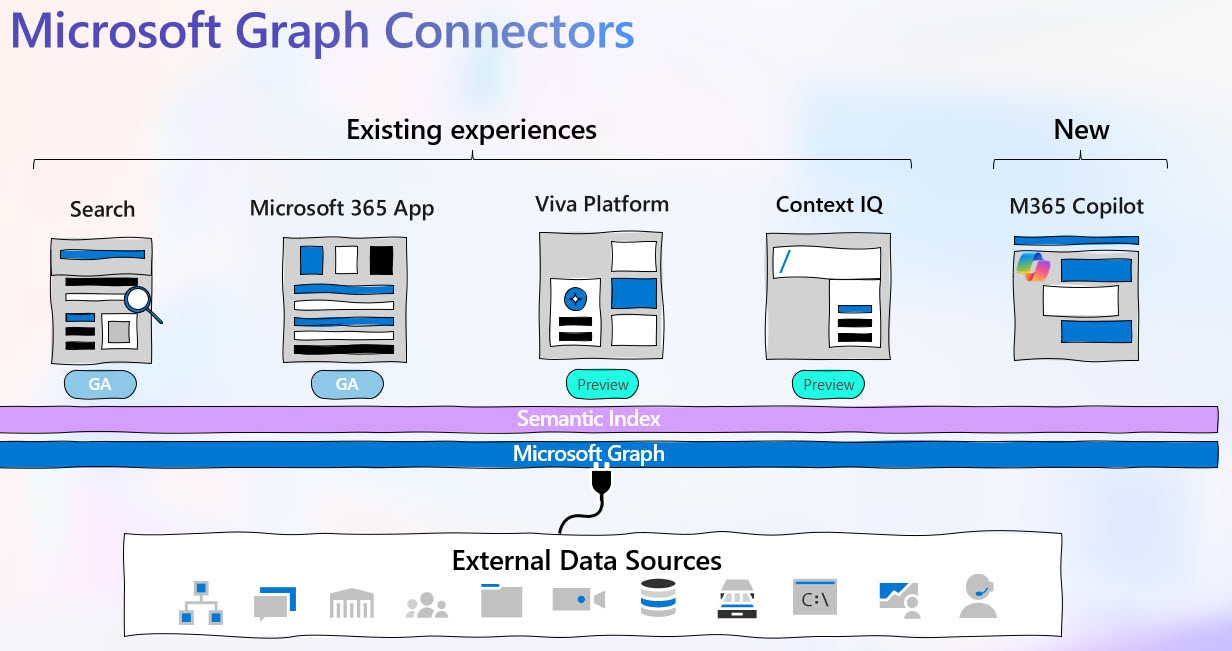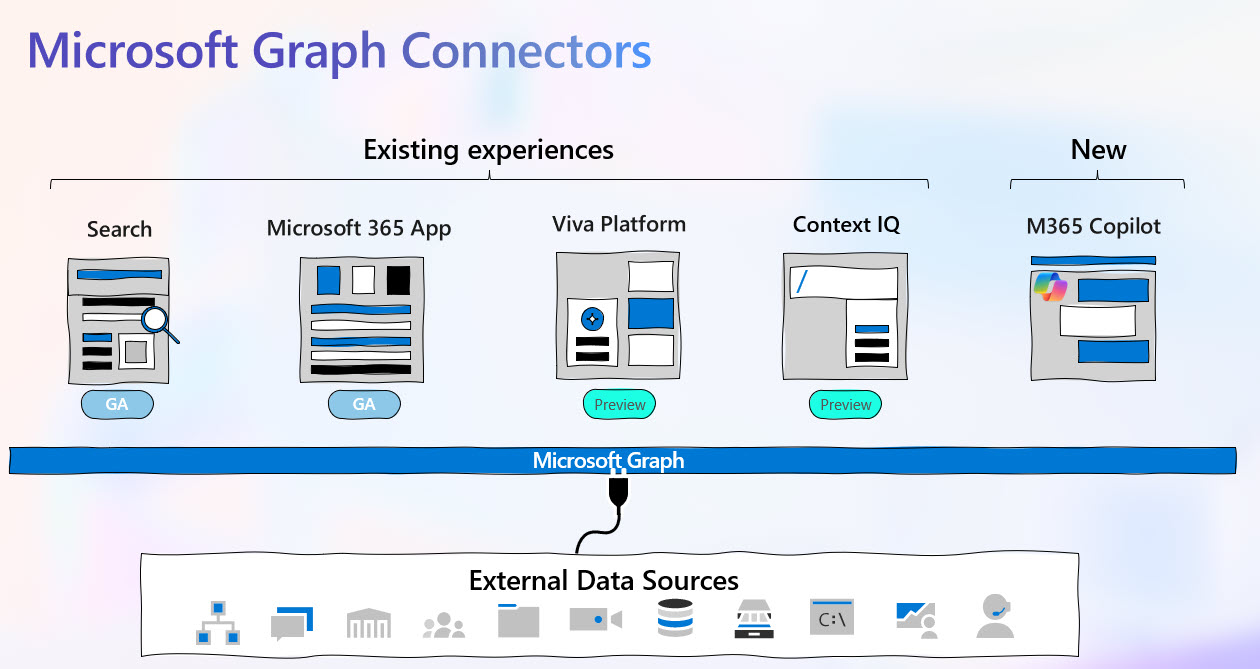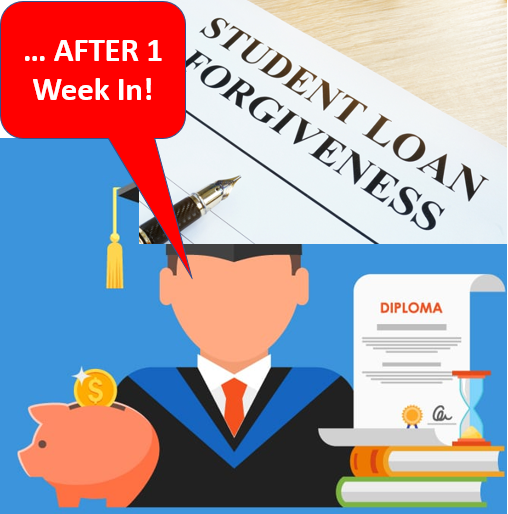Getting started with Microsoft365 Dev
Answering the quesiton... How do I start learning Microsoft365 Dev
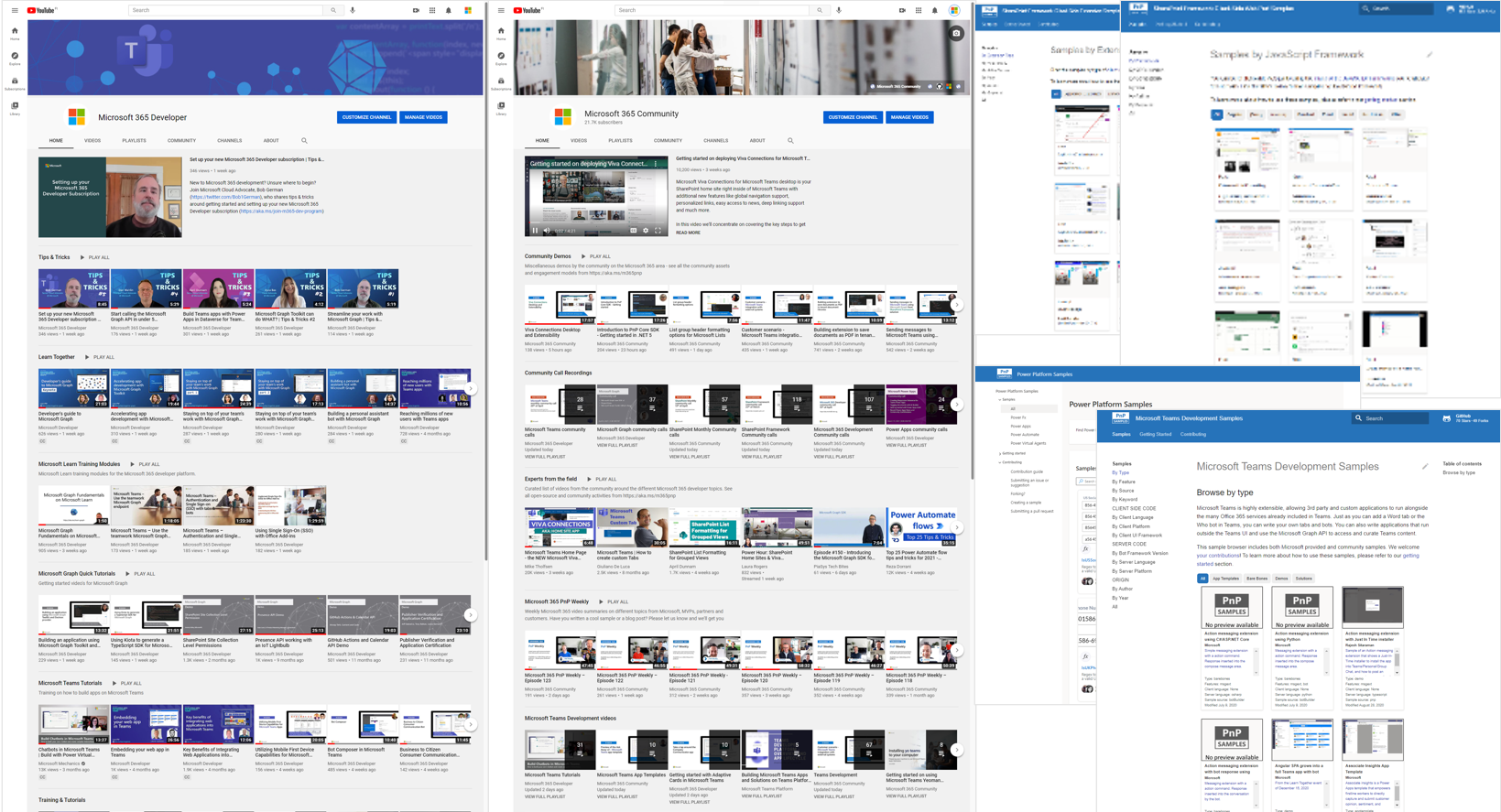
Why you should read this post
If you are interested in getting started doing software development with Microsoft 365 and in particular with Microsoft Graph, Microsoft Teams, Microsoft SharePoint, and/or Microsoft Graph,this post gives the cookbook recipie of what you need and where you need to go to get it. I am going to approach it from:
- Infrastructure ie. what you need to even get started
- Sample code created from both internal Microsoft as well as contributed from by the Technical Community
- Video tutorials of solutions curated by the Product Group team I am on at Microsoft
- Bonus - I will give you the links to Live calls that you can attend with Microsoft that highlights various popular technology stack where you can hear what is out there by the experts as well as ask your troubling keep you up at night questions.
Infrastructure
For as long as you continue to use this piece of infrastructure you get an instant sandbox preconfigured with sample data, which enables you to start developing on the Microsoft 365 platform within minutes. The sample data includes:
- Microsoft Graph user, mail, and calendar data - 16 sample users with user data and content, integrated with Teams developer environment.
- Teams data pack with the following customized developer environment:
- App sideloading pre-configured.
- Five sample teams, channels, tabs, and chat sessions built around the 16 sample users.
- Developer Portal pre-installed to help you streamline the creation of your Teams app manifest and package, plus the card editor and a React control library.
- SharePoint Framework sample data – Choose from six site templates that you can install and evaluate for your organization (with one pre-installed).
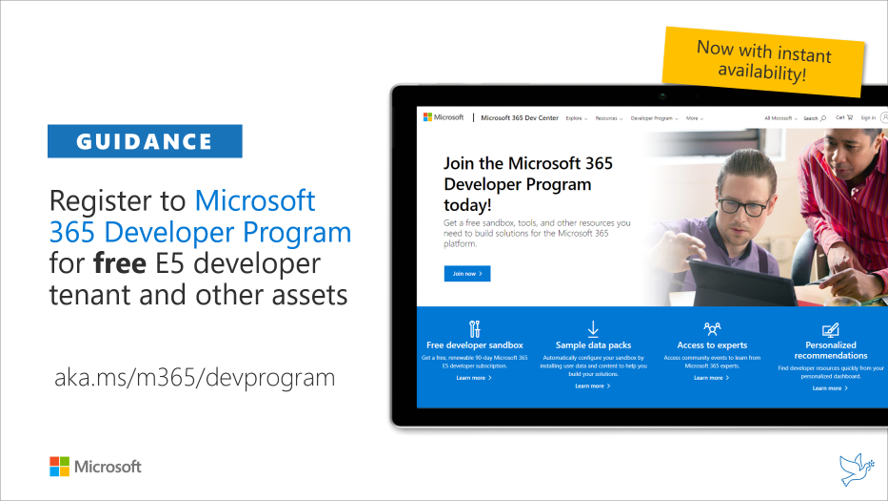
You can register for this FREE E5 Tenant here.
Skill Up Samples
We have over 1100 Samples in our gallery that features countless scenarios to enable you to go from idea to prototype to minimal product in short order… or… use the samples as a learning aid to see how an idea shapes into reality based on particular scenario/user stories.
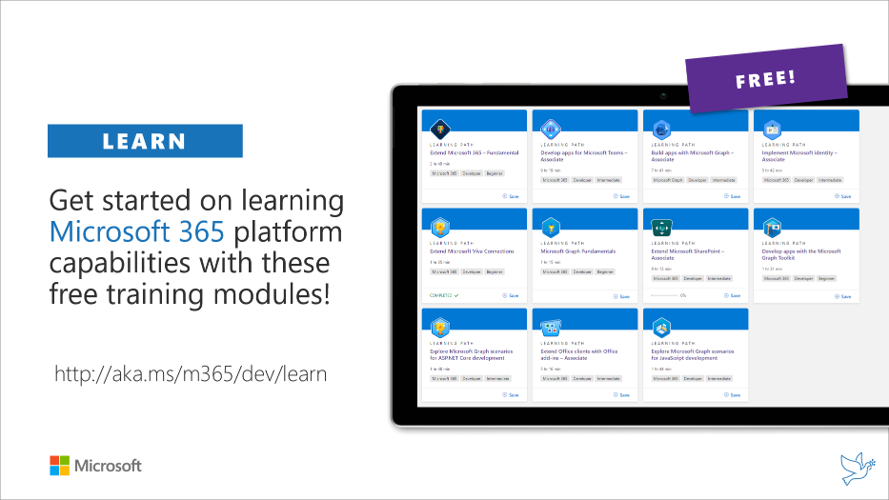
You can get access to these samples here.
Video Tutorials
As a visual learner myself, I know the value of video, we have two (2) YouTube channels where you can get valuable content where we are interviewing both members of the Technical Community as well as internal Microsoft on how to use the technology they are SME’s in.
Majority Internal Microsoft video tutorials from our Developer Relationship and Developer Advocates.
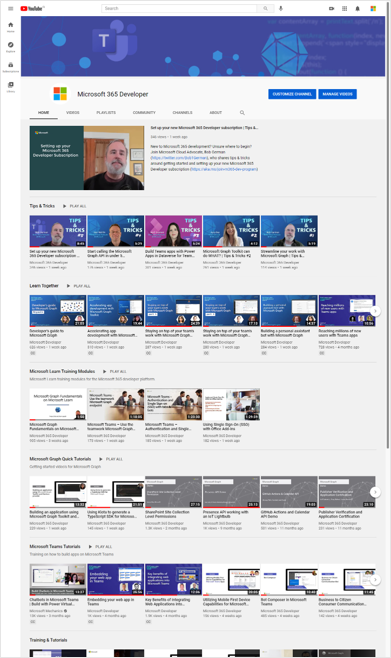
Largely members of the Microsoft 365 technical community including Microsoft MVPs and RDs video tutorials here.
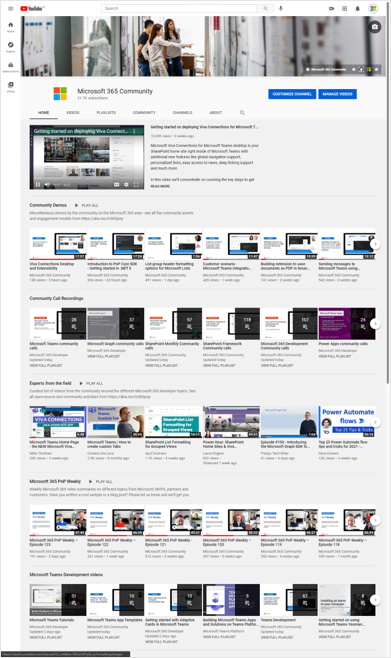
Bonus - Attend our Weekly, Bi-Weekly, and Monthly calls with Vesa and Me!
I happy to now be a co-host with Vesa Juvonen on the Microsoft 365 Platform calls that happens every Tuesday at 0800 Pacific and 1100 Eastern. In additon to that we have all these calls here below and one very easy way for you to sign up below.
5

Sign up NOW for these recurring Community Calls here.
Summary
I constantly get the question, “…how do I start doing what you do Fabian” or “…I dont have the time or money to learn all this stuff” and Im here to tell you two things mainly 1. If you take one hour out of your day and one example is perhaps wake up 1 hour early or 2 go to bed 1 hour later 😜 and you watch one of these vidoes which as luck would have it is time boxed to 1 hour, you will hear from Experts for FREE who would otherwise be charging hundreds of dollars/euros/your currency here for their time and experise. and 2. Nothwithsanding what I have posted and shown you here, there are heaps and heaps of other content on YouTube and my favorite PluralSight and even LinkedIn Learning. You will find also that most of the presenters on our calls are course authors on these platforms so you can come try it out for free and maybe even get a discount code for a free month on these professional platforms.
Chat about this?
| Engage with me | Click |
|---|---|
| @fabianwilliams | |
| Fabian G. Williams |
Or use the share buttons at the top of the page! Thanks
Cheers! Fabs