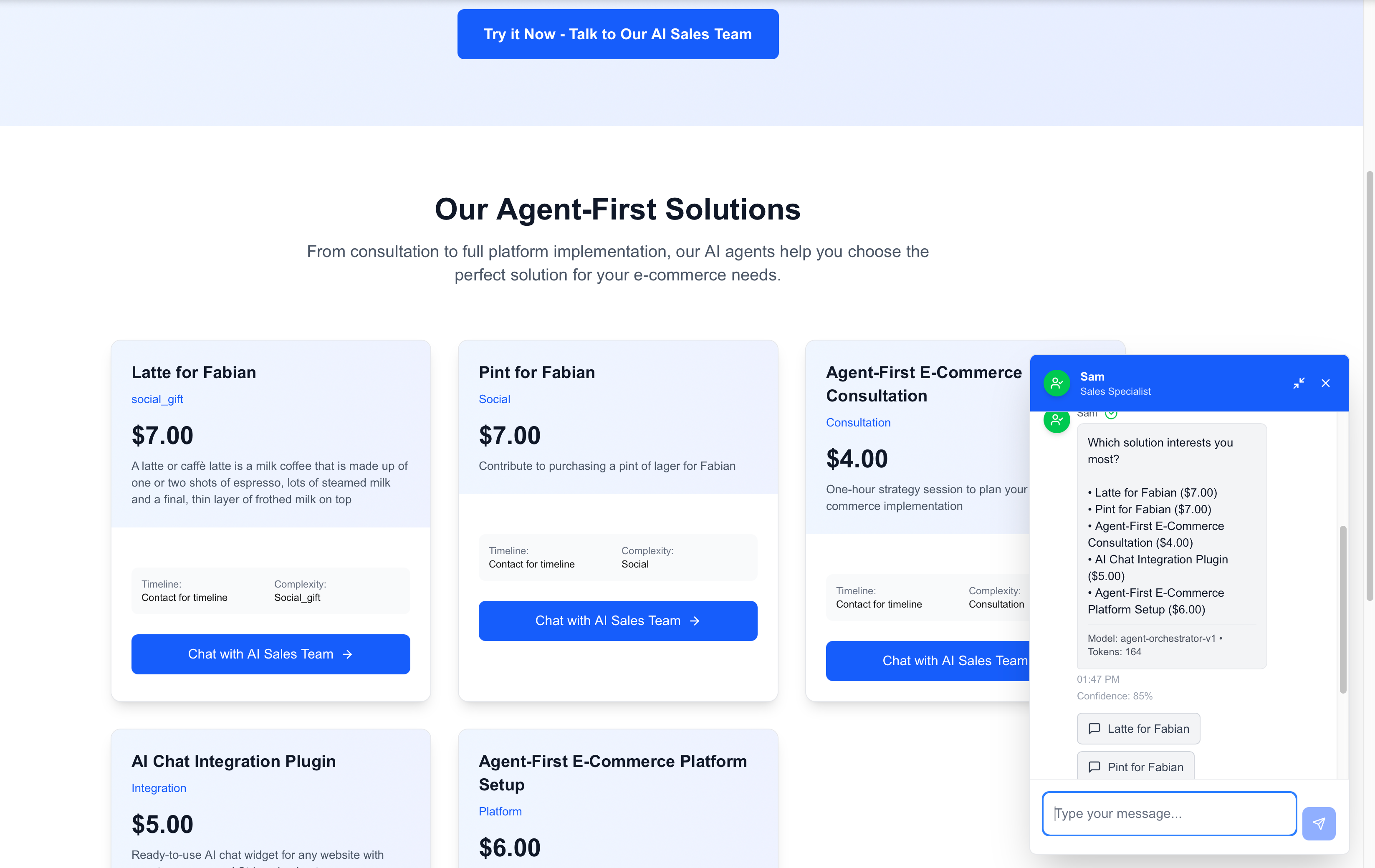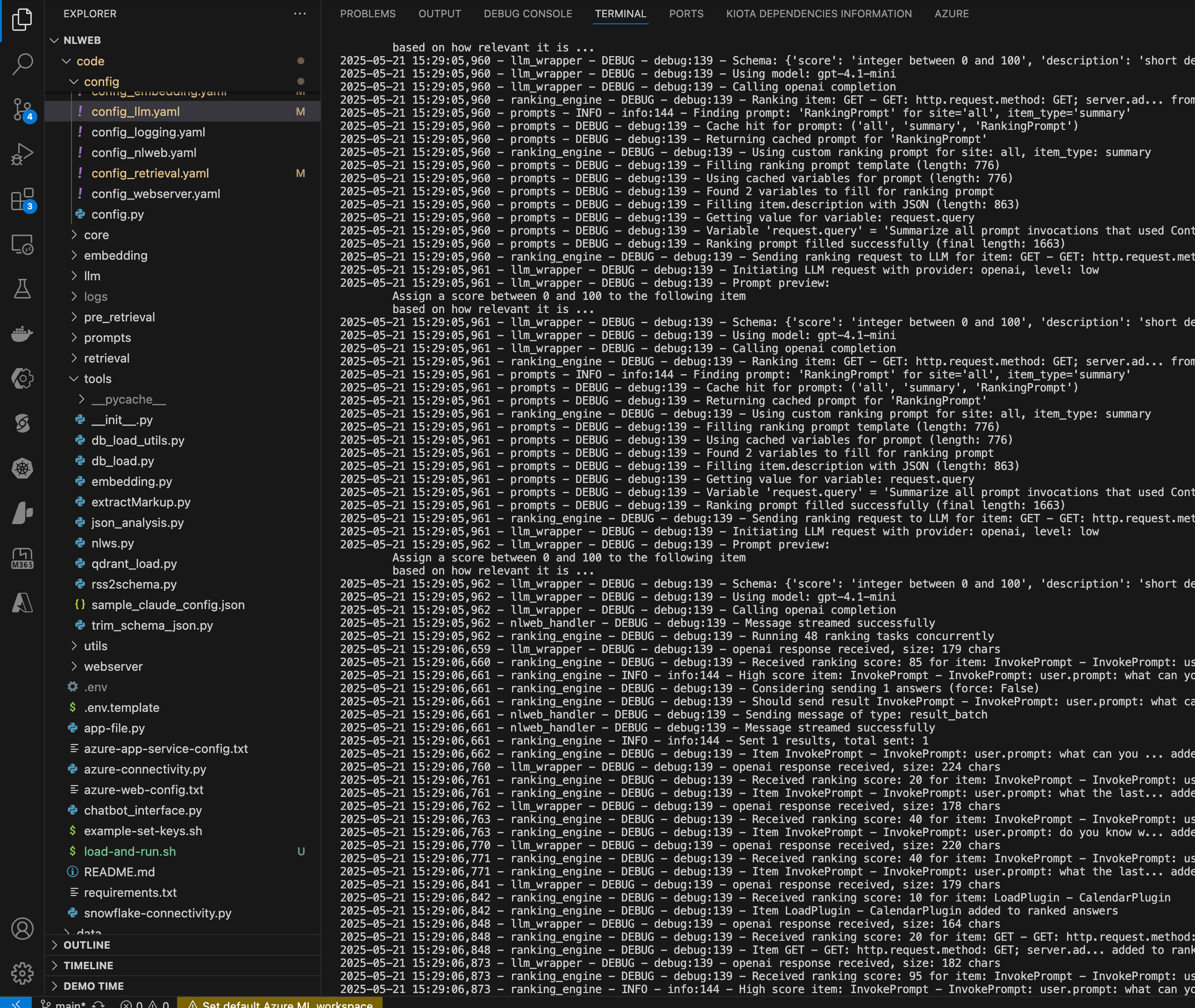Embracing Technology: My Journey at TechCon 365 Dallas 2025
Exploring how technology has transformed my workflow, from taking days to mere hours with the right tools, and the importance of manual oversight.

In today’s fast-paced technology landscape, I found myself immersed in my journey at TechCon 365 Dallas 2025. What used to take me days to achieve now unfolds in merely two hours. This blog explores how technology has reshaped my workflow, allowing more efficient operations while emphasizing the importance of manual oversight along the way.